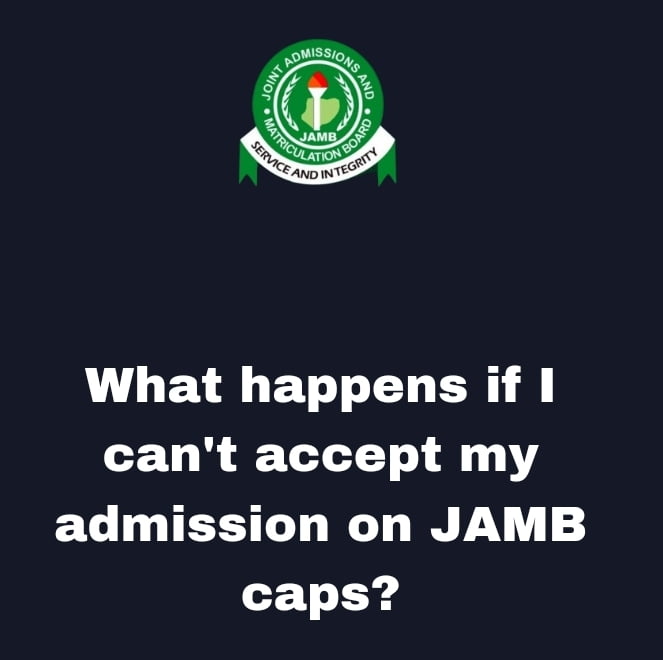The Joint Admissions and Matriculation Board (JAMB) is a Nigerian examination body responsible for conducting the Unified Tertiary Matriculation Examination (UTME), which serves as a prerequisite for admission into Nigerian universities and other tertiary institutions. JAMB also provides an online platform known as the Central Admissions Processing System (CAPS), where candidates can check their admission status and accept or reject admission offers. In this article, we will discuss what happens if a candidate is unable to accept their admission on JAMB CAPS.
JAMB Central Admissions Processing System (CAPS)
The JAMB Central Admissions Processing System (CAPS) is an online platform that allows candidates to check their admission status and accept or reject admission offers. The system was introduced by JAMB to streamline the admission process and make it more transparent and efficient.
Once a candidate has been offered admission by a tertiary institution, the institution will upload the admission list on the JAMB CAPS. The candidate can then log in to the portal to check their admission status and either accept or reject the offer.
If a candidate accepts their admission on JAMB CAPS, the admission offer is considered accepted, and the candidate is expected to proceed with the registration process at the institution. If a candidate rejects their admission offer, the offer is considered declined, and the candidate will not be considered for admission into the institution.
What Happens if I Can’t Accept my Admission on JAMB CAPS?
If a candidate is unable to accept their admission on JAMB CAPS, there are several possible reasons why this may be the case. Some of the reasons include:
- Technical Issues: Candidates may experience technical issues while trying to accept their admission on JAMB CAPS. This may be due to poor internet connectivity or server downtime.
- Wrong Login Details: Candidates may be unable to access their JAMB CAPS profile due to incorrect login details, such as wrong email address or password.
- Missed Deadline: JAMB CAPS has specific deadlines for accepting admission offers. If a candidate misses the deadline, they may be unable to accept their admission offer.
If a candidate is unable to accept their admission on JAMB CAPS due to any of the above reasons or any other reason, they should contact JAMB or the institution that offered them admission for assistance.
Consequences of Not Accepting Admission on JAMB CAPS
If a candidate fails to accept their admission offer on JAMB CAPS, the offer is considered declined, and the candidate will not be considered for admission into the institution. This means that the candidate will have to wait for the next admission cycle to reapply for admission into the institution.
In addition, failing to accept an admission offer on JAMB CAPS may also affect the candidate’s chances of being considered for admission into other institutions. This is because JAMB CAPS is a centralized system, and other institutions may access the system to check a candidate’s admission status and history.
Steps to Accept Admission on JAMB CAPS
To accept an admission offer on JAMB CAPS, follow these simple steps:
Step 1: Visit the JAMB CAPS Portal
The first step in accepting an admission offer on JAMB CAPS is to visit the JAMB CAPS portal at www.jamb.gov.ng.
Step 2: Login to the Portal
Once you have accessed the JAMB CAPS portal, you will be required to login using your JAMB registration number and password.
Step 3: Check Admission Status
After logging in, you will be redirected to the page where you can check your admission status. If you have been offered admission, you will see the option to accept or reject the offer.
Step 4: Accept or Reject Admission
To accept the admission offer, click on the “Accept”
button. You will be required to confirm your acceptance by clicking on “Yes” on the confirmation page.
If you wish to reject the admission offer, click on the “Reject” button. You will be required to provide a reason for rejecting the offer.
Step 5: Print Admission Letter
After accepting the admission offer, you should print your admission letter. The admission letter contains important information, such as your admission status, course of study, and institution of admission.
Conclusion
In conclusion, accepting an admission offer on JAMB CAPS is an important step in the admission process, and candidates are advised to do so promptly to avoid missing out on the opportunity. If a candidate is unable to accept their admission offer on JAMB CAPS, they should contact JAMB or the institution for assistance. It is important to note that failing to accept an admission offer on JAMB CAPS may have consequences, such as having to wait for the next admission cycle to reapply for admission. Therefore, candidates should ensure that they have all the necessary information and follow the procedures outlined by JAMB for accepting admission offers on JAMB CAPS.