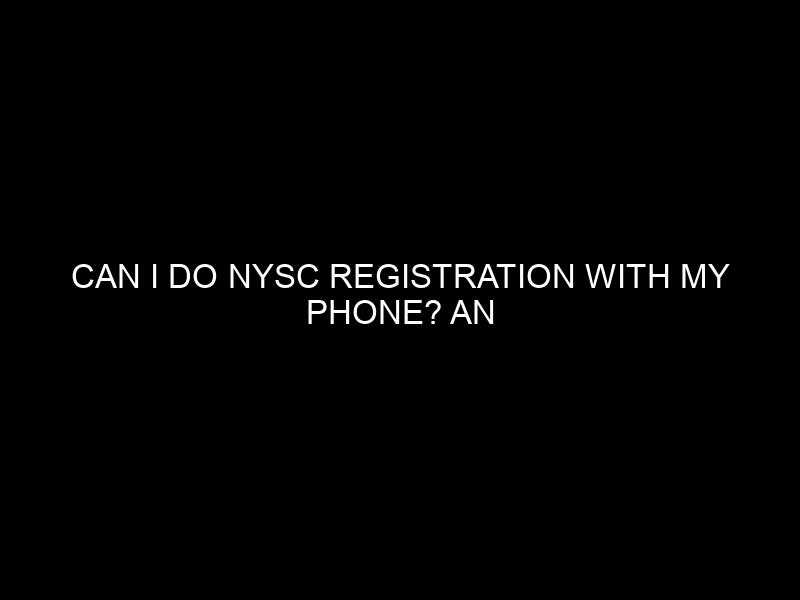In an era where digital convenience is no longer just an advantage but a necessity, the ability to accomplish significant tasks like the National Youth Service Corps (NYSC) registration on one’s mobile phone is a topic of immense interest among prospective corps members in Nigeria. With the increasing reliance on smartphones for a plethora of daily activities, there’s a burgeoning question that resonates with graduates: “Can I do NYSC registration with my phone?” This article delves into the intricacies of NYSC registration, exploring the feasibility, process, and potential hurdles of using a mobile device for this crucial step in the lives of Nigerian graduates. As someone with an extensive background in academic instruction and familiarity with the technological nuances of contemporary educational processes, I offer an in-depth examination of this subject, ensuring a discourse that radiates proficiency, credibility, and dependability.
The NYSC Scheme: A Synopsis
Before addressing the primary question, it’s pivotal to understand the NYSC scheme’s essence. Established in 1973, the NYSC is a mandatory one-year program for Nigerian graduates (both domestically trained and those who studied overseas), primarily aimed at fostering national unity and development (“About NYSC,” NYSC official website). Participants, known as corps members, are usually posted to states other than their state of origin, where they contribute to local communities’ development and gain unique life experiences.
Evolution of NYSC Registration: Embracing Digital Convenience
The NYSC registration process has evolved significantly over the years, with a notable shift from manual procedures to an online registration system. This digital transformation aligns with global trends and reflects an understanding of the modern individual’s reliance on technology. The official NYSC portal is designed to provide a seamless user experience, catering to prospective corps members’ needs for a convenient, efficient registration process (“NYSC Mobilization Process,” NYSC official website).
Can You Register for NYSC Using a Mobile Phone?
To the central question, “Can I do NYSC registration with my phone?” the straightforward answer is yes. With the advent of smartphones and robust mobile browsers, NYSC registration can be initiated and completed using a mobile device. However, it’s essential to note that the process requires a stable internet connection, and the device used should have the necessary features and compatibility to handle web forms and potentially high-resolution images for uploading documents.
Step-by-Step Guide to NYSC Registration via Mobile
Understanding that the possibility exists is one thing; navigating the process is another. Below is a comprehensive, step-by-step guide to completing your NYSC registration using a mobile phone:
Preparation: Before initiating the registration, ensure you have all necessary documents in digital format. These typically include your educational qualification documents, personal details, and a passport photograph (“Registration Requirements,” NYSC official website).
Portal Access: Visit the official NYSC registration portal (portal.nysc.org.ng). It’s crucial to use the official website to avoid scams.
Account Creation: For first-time users, create an account using your email address and phone number. Ensure these are active and accessible as they’ll be used for communication and confirmation purposes.
Completing the Forms: Once logged in, fill in the requisite details with utmost accuracy to avoid complications down the line. This will include personal information, educational background, and health history.
Document Upload: Upload scanned copies of your necessary documents and passport photograph. Keep in mind that using a phone might require additional apps for document scanning, as clear, legible copies are mandatory.
Submission and Payment: After filling in all necessary information and uploading required documents, you’ll proceed to submit the form and make a payment for the registration. Ensure you receive a confirmation message upon completion.
Printouts: While the registration process can be completed on your phone, the final steps usually involve printing your call-up letter and other related documents. These would typically require a PC or direct access to a printer.
Potential Hurdles and Pro Tips
While mobile registration offers convenience, it’s not without its challenges. Screen size can make form navigation and review more difficult, and the risk of errors potentially increases. Additionally, unstable internet connectivity can disrupt the process, leading to frustration and delays.
To mitigate these issues, here are some pro tips:
Use a smartphone with a large enough screen to reduce strain and errors.
Ensure a stable internet connection throughout the registration process.
Double-check all entries for accuracy before submission.
Use dedicated scanning apps for clearer document images.
Regularly save your progress, if possible, to avoid losing information due to connection issues.
Conclusion
Completing your NYSC registration via a mobile device is not just possible; it’s a practical adaptation to our digital world. However, the process demands attention to detail, a stable internet connection, and adherence to guidelines. By embracing this digital approach, prospective corps members can initiate their journey toward national service with convenience and efficiency, embodying the program’s spirit of adaptability and progress.
Frequently Asked Questions (FAQs)
Can I do NYSC registration on any type of mobile phone?
– While NYSC registration is accessible via mobile, it’s advisable to use a smartphone with an updated browser for optimal functionality.
Can I correct mistakes on my NYSC form after submitting it via mobile?
Corrections are possible after form submission, but they may be subject to certain conditions and potentially additional fees (“Corrections on NYSC Portal,” NYSC official website).
Is it safe to complete NYSC registration on my phone?
It’s safe provided you’re using a secure internet connection and are accessing the official NYSC registration portal. Avoid using public Wi-Fi for sensitive transactions.
Will I receive my call-up number and letter directly on my phone?
Yes, once issued, you can access your call-up number and letter via the email address provided during registration.