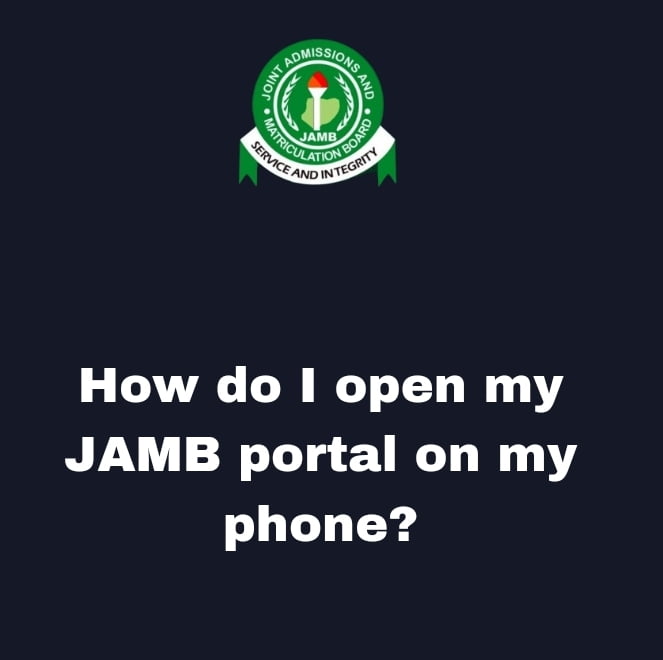The Joint Admissions and Matriculation Board (JAMB) is responsible for conducting examinations for prospective undergraduates seeking admission into Nigerian universities. JAMB provides a portal for candidates to access their registration details, admission status, and other JAMB services. In this article, we will examine how candidates can open their JAMB portal on their phones.
Background Information on JAMB Portal
The JAMB portal is an online platform created by JAMB to facilitate the registration of candidates for the Unified Tertiary Matriculation Examination (UTME) and other JAMB services. The portal provides a central platform for candidates to access information regarding their registration details, admission status, and other JAMB services. Candidates can access the portal using their registration number and password.
Steps to Open JAMB Portal on Phone
To open the JAMB portal on a phone, candidates can follow the steps below:
Step 1: Ensure that the phone is connected to the internet
To open the JAMB portal on a phone, candidates need to ensure that their phone is connected to the internet. Candidates can connect to the internet using mobile data or Wi-Fi.
Step 2: Open the Browser
Candidates can open the browser on their phone by tapping on the browser icon. The browser icon is usually located on the home screen or in the app drawer.
Step 3: Type in the JAMB Portal URL
Candidates can type in the JAMB portal URL in the address bar of the browser. The JAMB portal URL is “https://www.jamb.gov.ng/”. Candidates should ensure that they type in the URL correctly.
Step 4: Log in to the Portal
Once the JAMB portal is opened, candidates can log in to the portal using their registration number and password. Candidates should ensure that they provide the correct registration number and password to access their portal.
Step 5: Access their JAMB Services
After logging in to the portal, candidates can access their JAMB services, such as their registration details, admission status, and other JAMB services. Candidates can navigate through the portal using the menu provided on the portal.
Tips for Opening JAMB Portal on Phone
Here are some tips for opening the JAMB portal on a phone:
Use a Fast and Stable Internet Connection: To open the JAMB portal on a phone, candidates need to ensure that their phone is connected to a fast and stable internet connection. A slow or unstable internet connection may lead to the portal not opening or taking a long time to load.
Ensure that the Phone has Sufficient Storage Space: Candidates should ensure that their phone has sufficient storage space to access the JAMB portal. Insufficient storage space may lead to the portal not opening or functioning properly.
Use the Correct URL: Candidates should ensure that they use the correct URL to access the JAMB portal. Using the wrong URL may lead to the portal not opening or directing the candidate to a different website.
Double-check the Registration Number and Password: Candidates should double-check their registration number and password before logging in to the portal. Providing the wrong registration number or password may lead to the portal not opening or denying the candidate access to their portal.
Conclusion
In conclusion, candidates can open their JAMB portal on their phones by ensuring that their phone is connected to the internet, opening the browser, typing in the JAMB portal URL, logging in to the portal, and accessing their JAMB services. Candidates should ensure that they use a fast and stable internet connection, have sufficient storage space, use the correct URL, and double-check their registration number and password to avoid issues with opening the JAMB portal on their phones.