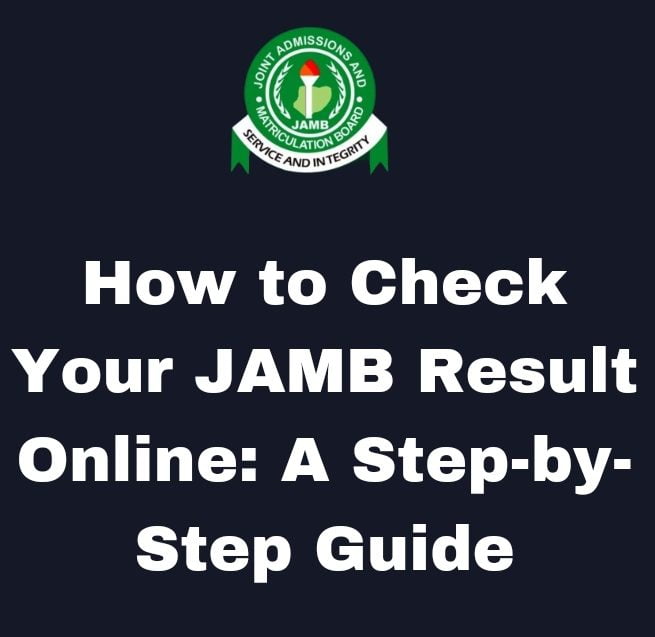Checking your Joint Admissions and Matriculation Board (JAMB) result online is a simple and straightforward process. This comprehensive guide will walk you through the steps to check your Unified Tertiary Matriculation Examination (UTME) result online, provide insights into the result checking process, and offer tips for understanding and interpreting your result.
Overview of the UTME Result Checking Process
After completing the UTME, candidates are eager to know their results, as this will determine their eligibility for admission into Nigerian tertiary institutions. JAMB has made it easy for candidates to check their results online by providing a dedicated portal for result checking. The result checking process generally involves the following steps:
Visiting the JAMB result checking portal
Logging in using your JAMB registration number or email address
Viewing your result and printing it, if desired
Step-by-Step Guide to Check Your JAMB Result Online
Follow these steps to check your JAMB result online:
Step 1: Visit the JAMB Result Checking Portal
To check your UTME result, go to the JAMB result checking portal by visiting the following link: https://portal.jamb.gov.ng/eFacility_/CheckUTMEResults. You can access this portal using any device with an internet connection, such as a smartphone, tablet, or computer.
Step 2: Log In Using Your JAMB Registration Number or Email Address
Once you’re on the JAMB result checking portal, you’ll be prompted to enter your JAMB registration number or email address. This information was provided during your UTME registration process. Enter the required information in the appropriate field and click on “Check My Results” to proceed.
Step 3: View and Print Your JAMB Result
After clicking on “Check My Results,” your UTME result will be displayed on the screen. You’ll see your total score, as well as your scores in each of the four subjects you took during the examination. To print your result, click on the “Print Result” button. This will generate a printable version of your result, which you can save as a PDF or print for your records.
Tips for Understanding and Interpreting Your JAMB Result
Once you have successfully checked your JAMB result online, it’s essential to understand and interpret the information provided. Here are some tips to help you make sense of your UTME result:
1. Know the Scoring System
The UTME is scored on a scale of 0 to 400, with each of the four subjects carrying a maximum of 100 marks. Your total score will determine your eligibility for admission into your chosen institution and course of study.
2. Check the Admission Requirements for Your Chosen Institution
Each tertiary institution in Nigeria has its own admission requirements, including specific UTME cut-off marks for various courses. Research the admission requirements for your chosen institution and course to determine if your JAMB score meets the minimum criteria.
3. Keep an Eye on the JAMB Central Admissions Processing System (CAPS)
JAMB’s Central Admissions Processing System (CAPS) is an online platform that streamlines the admissions process and provides real-time updates on candidates’ admission status. Log in to CAPS regularly to monitor your admission progress and receive updates on your application.
4. Prepare for Post-UTME Screenings
Many Nigerian tertiary institutions conduct Post-UTME screenings as a supplementary assessment for candidates who meet their minimum UTME score requirements. These screenings may include additional examinations, interviews, or other forms of assessment. Prepare for Post-UTME screenings by reviewing the specific requirements for your chosen institution and staying informed about screening dates and processes.
5. Consider Other Admission Options
If your JAMB result does not meet the requirements for your preferred institution or course, consider exploring other admission options. Some alternative pathways include:
Direct Entry: If you have an advanced diploma or higher qualification, you may be eligible for direct entry admission, bypassing the UTME requirement.
Change of Institution or Course: If you don’t meet the cut-off mark for your preferred course or institution, you may be able to change your choice through the JAMB portal. Keep in mind that this option may be subject to certain conditions and fees.
Private institutions: Private universities, polytechnics, and colleges of education may have different admission requirements, which may provide additional opportunities for candidates who don’t meet the requirements for public institutions.
Common Issues Encountered While Checking JAMB Results and How to Resolve Them
Candidates may sometimes face issues while checking their JAMB results online. Here are some common problems and their solutions:
1. Invalid Registration Number or Email Address
If you receive an error message stating that your registration number or email address is invalid, double-check your information and ensure you are entering it correctly. If the issue persists, contact JAMB support for assistance.
2. Result Not Yet Available
If your result is not yet available, it could be due to several reasons, such as:
JAMB has not yet released the results for your examination date. In this case, be patient and check back later.
Your result is being withheld for further investigation due to suspected examination malpractice or other irregularities. If this is the case, you will need to wait for JAMB’s final decision regarding your result.
3. Difficulty Accessing the JAMB Portal
If you are unable to access the JAMB portal, it could be due to a temporary server issue or high traffic volume. Try accessing the portal at a later time or during off-peak hours.
4. Inability to Print Your Result
If you are unable to print your result, ensure that you have a stable internet connection and that your device is connected to a printer. You may also try saving your result as a PDF and printing it at a later time or from another device.
Conclusion
Checking your JAMB result online is a simple and straightforward process, provided you follow the steps outlined in this guide. By understanding how to access, interpret, and utilize your UTME result, you can better prepare for the next steps in your tertiary education journey. Be proactive in monitoring your admission status through CAPS, preparing for Post-UTME screenings, and considering alternative admission pathways if necessary. With persistence and determination, you can successfully navigate the Nigerian tertiary education admissions process and achieve your academic goals.