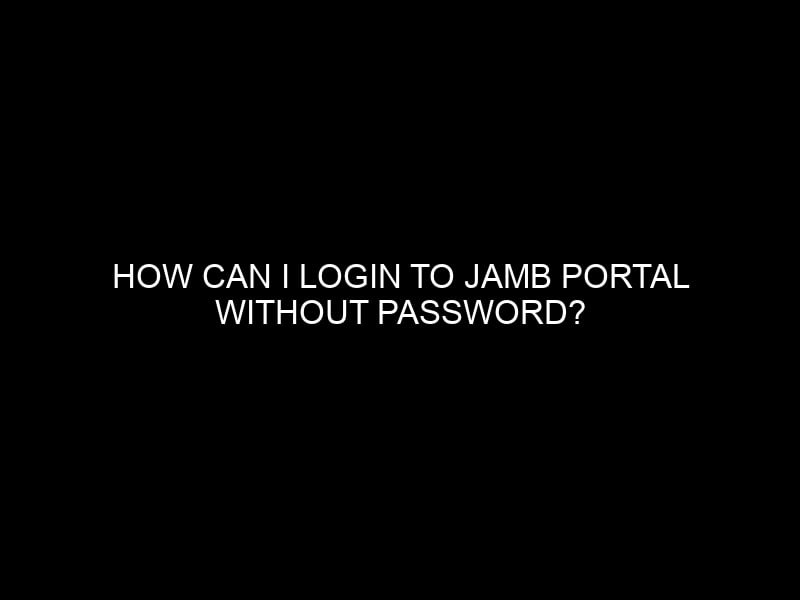JAMB (Joint Admissions and Matriculation Board) is a Nigerian entrance examination board for tertiary-level institutions. The JAMB portal is an online platform where candidates can register, check their admission status, print their result slips, and perform other activities related to the examination.
Sometimes, candidates may forget their JAMB portal login password or misplace it. In such cases, it can be challenging to access their JAMB portal account. However, there are a few methods that candidates can use to login to their JAMB portal account without their password. In this article, we will explore these methods in detail.
Method 1: Use the JAMB profile code
One of the easiest methods to access your JAMB portal account without your password is to use your JAMB profile code. During JAMB registration, candidates are provided with a unique profile code that can be used to access their JAMB portal account. This code is usually sent to the candidate’s phone number via SMS.
To login to your JAMB portal account using your profile code, follow the steps below:
- Visit the JAMB portal at https://www.jamb.gov.ng/efacility../.
- Click on the “Login” button at the top right corner of the page.
- On the next page, click on the “Forgot Password” link.
- Enter your JAMB registration number, email address, or phone number in the space provided.
- Click on the “Send Link” button.
- JAMB will send a link to your email address or phone number.
- Click on the link to access the JAMB portal.
- Enter your JAMB profile code and click on the “Login” button.
- You will be redirected to your JAMB portal dashboard, where you can perform various activities, including checking your admission status, printing your result slip, and others.
Method 2: Use your email address
Another method to access your JAMB portal account without your password is to use your email address. During JAMB registration, candidates are required to provide a valid email address. This email address can be used to access the JAMB portal account, even if the password is forgotten or lost.
To login to your JAMB portal account using your email address, follow the steps below:
- Visit the JAMB portal at https://www.jamb.gov.ng/efacility../.
- Click on the “Login” button at the top right corner of the page.
- On the next page, click on the “Forgot Password” link.
- Enter your JAMB registration number, email address, or phone number in the space provided.
- Click on the “Send Link” button.
- JAMB will send a link to your email address.
- Click on the link to access the JAMB portal.
- Enter your email address and click on the “Login” button.
- JAMB will send a verification code to your email address.
- Enter the verification code in the space provided and click on the “Verify” button.
- You will be redirected to your JAMB portal dashboard, where you can perform various activities, including checking your admission status, printing your result slip, and others.
Method 3: Use the JAMB mobile app
JAMB has a mobile app that can be used to access the JAMB portal account. The JAMB mobile app is available for download on Google Play Store and Apple App Store. Candidates can use the JAMB mobile app to perform various activities on the JAMB portal, including checking their admission status, printing their result slip, and others.
To login to your JAMB portal account using the JAMB mobile app, follow the steps below:
- Download and install the JAMB mobile app
- Open the JAMB mobile app on your device.
- Click on the “Login” button.
- On the next page, click on the “Forgot Password” link.
- Enter your JAMB registration number, email address, or phone number in the space provided.
- Click on the “Send Link” button.
- JAMB will send a link to your email address or phone number.
- Click on the link to access the JAMB portal.
- Enter your JAMB profile code and click on the “Login” button.
- You will be redirected to your JAMB portal dashboard, where you can perform various activities, including checking your admission status, printing your result slip, and others.
Method 4: Contact JAMB support
If the above methods do not work for you, you can contact JAMB support for assistance. JAMB has a support team that can help candidates to retrieve their login details. Candidates can contact JAMB support via email, phone, or social media.
To contact JAMB support, follow the steps below:
- Visit the JAMB portal at https://www.jamb.gov.ng/efacility../.
- Click on the “Support” button at the top right corner of the page.
- On the next page, select the type of support you need (e.g., Technical Support, Payment Issues, etc.).
- Fill the support form with your details, including your JAMB registration number, name, email address, and phone number.
- Explain your issue in detail and submit the form.
- JAMB support will contact you via email or phone to assist you.
In conclusion, forgetting your JAMB portal login password can be frustrating, but it should not prevent you from accessing your JAMB portal account. Candidates can use various methods, including using their JAMB profile code, email address, JAMB mobile app, and contacting JAMB support to retrieve their login details. It is important to keep your login details safe and secure to avoid such situations in the future.